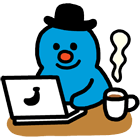doxygen 사용법, github pages로 배포하기
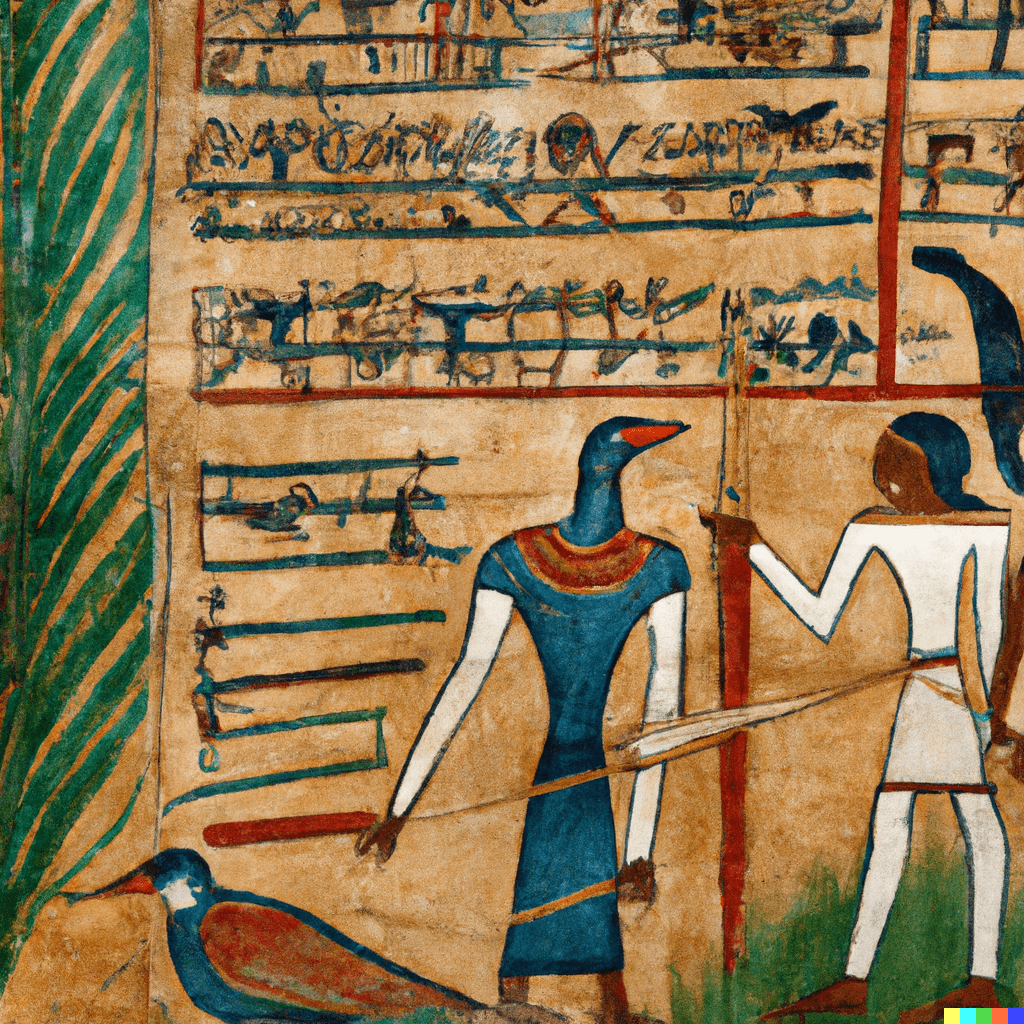
doxygen(독시즌)은 소스코드 주석으로 문서를 만드는 프로그램이다.
설정은 Doxyfile(독시파일)로 관리가 가능하며, 옵션이 다양하지만 이번 포스트에서는 기본 설정으로 C++ 프로젝트를 github actions을 이용해 github pages에 배포하는 것까지만 해보도록 하겠다.
Doxygen 설치 및 설정
brew install doxygen설정 추가와 테스트를 위해 로컬에 doxygen을 설치한다
# 문서 만들기
doxygen
# Doxyfile 생성
doxygen -g [configName]설치했으면 -g 옵션으로 Doxyfile을 만들 수 있다. 옵션 뒤에 Doxyfile 이름을 지정할 수도 있다.
Doxyfile은 #으로 주석을 쓰고 KEY = VALUE 형식으로 작성돼있다.
PROJECT_NAME = "my project name"
# 폴더 설정. INPUT 폴더를 비워놓으면 current directory가 대상이 된다
INPUT =
OUTPUT_DIRECTORY = build_doc
# html만 생성하기
GENERATE_HTML = YES
GENERATE_LATEX = NODoxyfile에서 프로젝트 명, input 폴더 등 필요한 옵션을 수정한다. latex output은 사용하지 않는다.
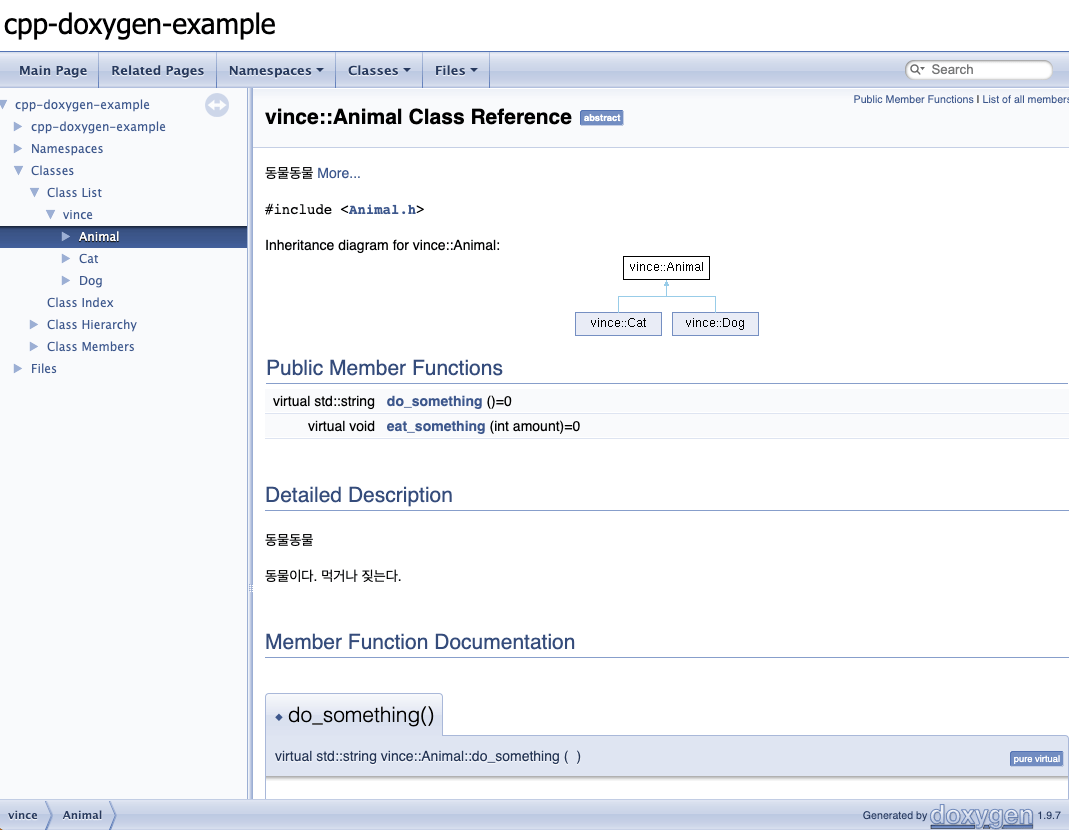
doxygen으로 문서를 만들고, build_doc/html/index.html을 열어보면 위와 같은 페이지를 확인할 수 있다.
doxygen-awesome-css
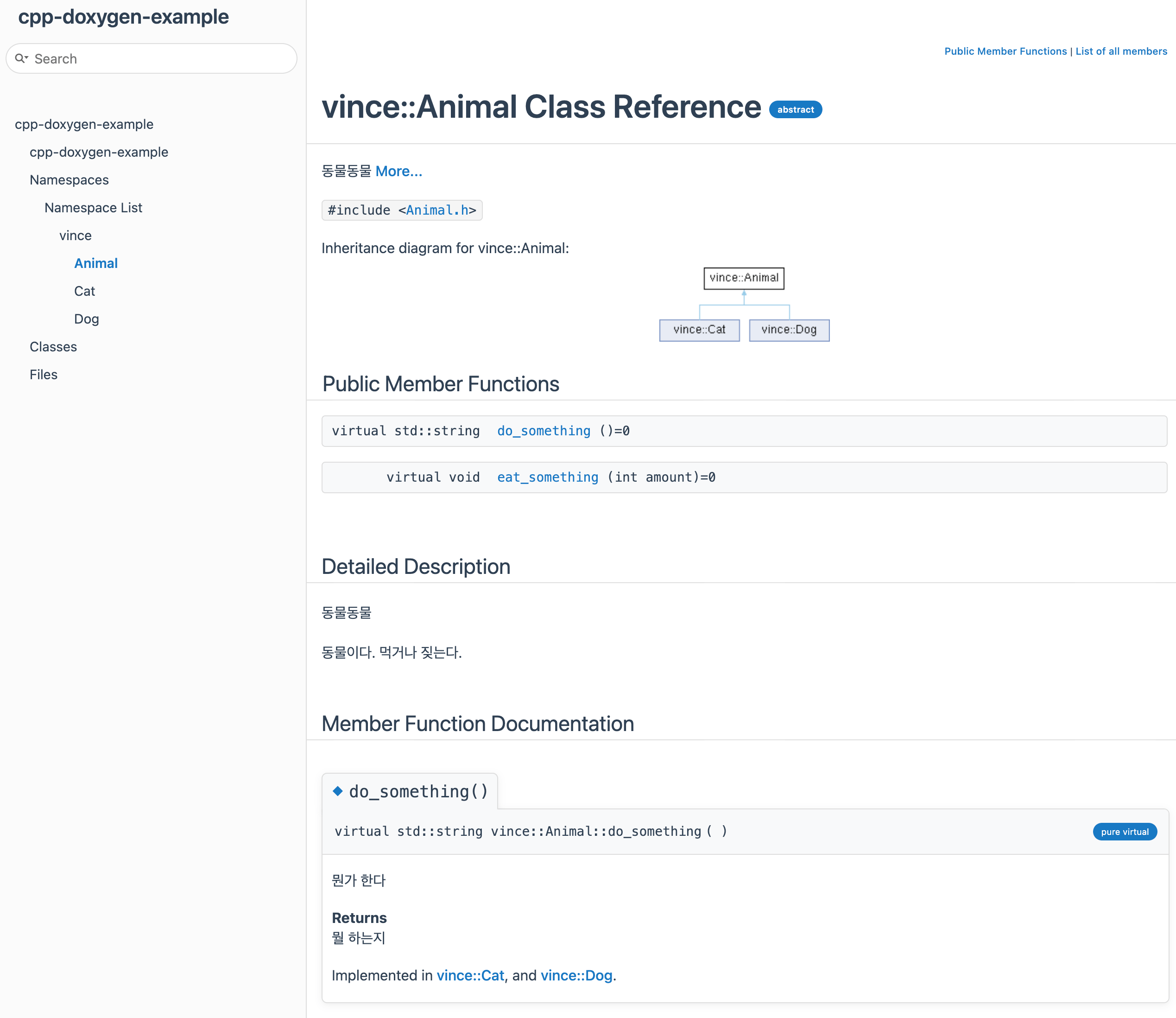
좀 이쁜 문서를 원한다면 doxygen-awesome-css를 써보자. git 서브모듈 추가와 doxyfile 수정만 하면 알아서 적용되어서 편하다.
자세한 사용법은 README에 써있다
GitHub pages 배포
doxygen로 만든 페이지는 github pages로 배포할 수 있다. 정적 페이지라 어렵지 않다
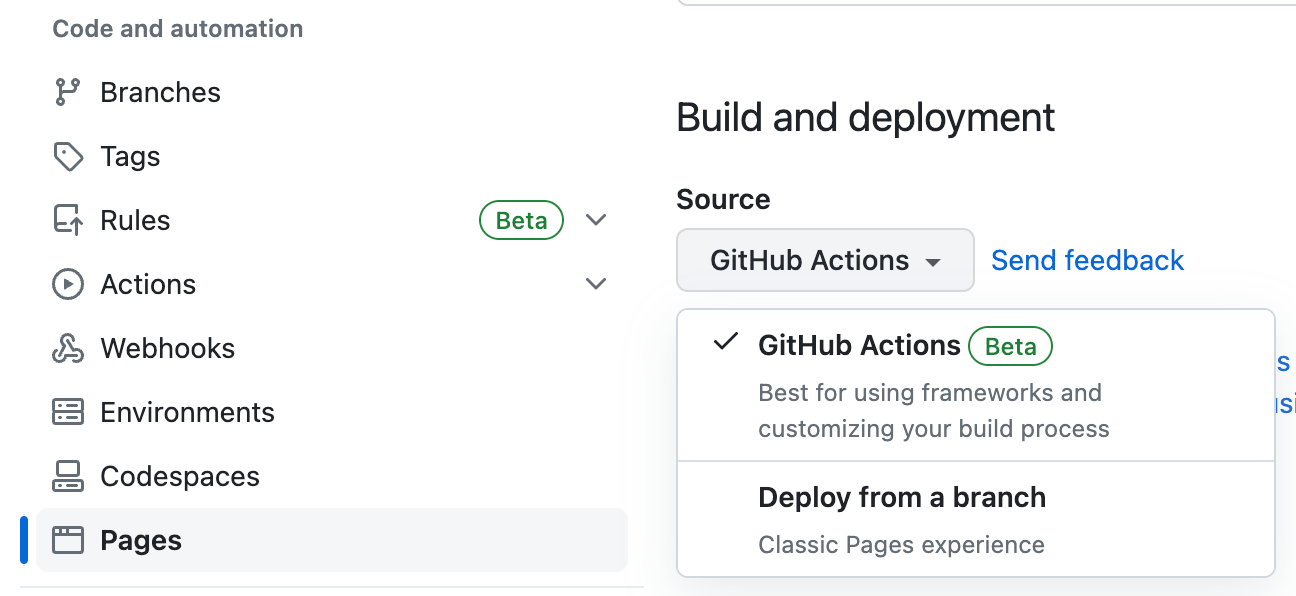
먼저 리파지토리 설정에서 Pages 빌드 소스를 GitHub Actions로 바꿔준다.
기존엔 gh-pages 브랜치를 만들고, 그 브랜치에 업데이트 내용을 계속 커밋 후 배포하는 방식을 많이 썼는데, 굳이 이력을 남길 필요가 없다면 이 방식이 괜찮다.
# .github/workflows/deploy_docs.yml
name: Deploy doxygen to Pages
on:
push:
branches: ["main"]
workflow_dispatch:
permissions:
contents: read
pages: write
id-token: write
concurrency:
group: "pages"
cancel-in-progress: false
jobs:
build:
runs-on: ubuntu-latest
steps:
- uses: actions/checkout@v3
with:
submodules: recursive
- name: Doxygen Action
uses: mattnotmitt/doxygen-action@edge
with:
doxyfile-path: "./Doxyfile"
working-directory: "."
- name: Add .nojekyll
run: sudo touch ./build_doc/html/.nojekyll
- name: Upload artifact
uses: actions/upload-pages-artifact@v1
with:
path: ./build_doc/html
# Deployment job
deploy:
environment:
name: github-pages
url: ${{ steps.deployment.outputs.page_url }}
runs-on: ubuntu-latest
needs: build
steps:
- name: Deploy to GitHub Pages
id: deployment
uses: actions/deploy-pages@v2그 다음 .github/workflows/deploy_docs.yml 워크플로를 위처럼 구성한다.
체크아웃 후 doxygen을 돌리고, html 페이지를 artifact로 올린 다음, 그걸 github pages로 배포하는 내용이다.
main 브랜치에 푸시하거나 actions 탭에서 수동으로 돌릴 수 있다.
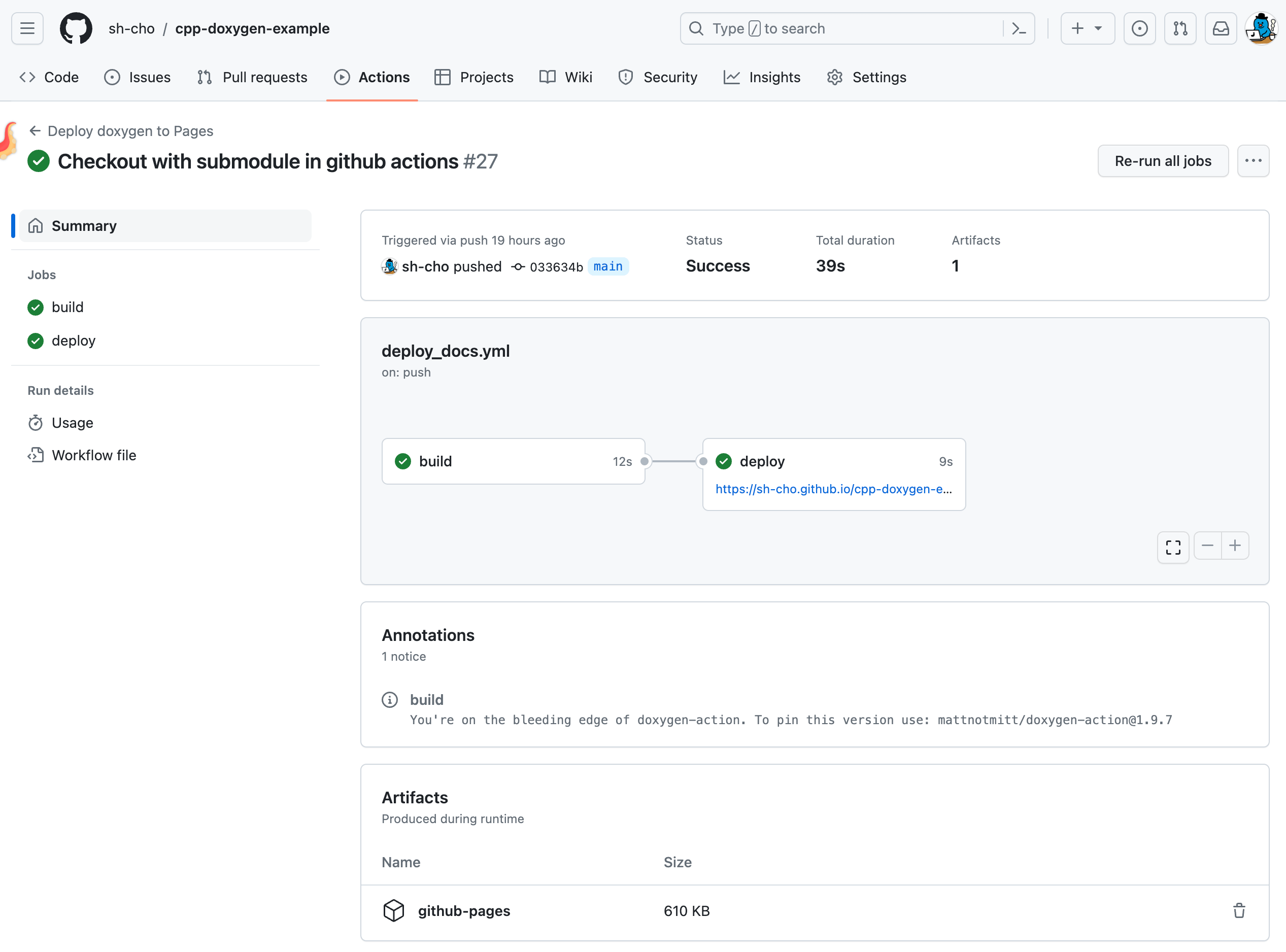
배포가 잘 되는 모습
예제 repo
초 간단 C++ 프로젝트로 예제를 만들었다.