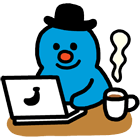Logstash file input inode 재사용 문제 및 해결방법
Logstash의 File input plugin을 사용해 프로듀싱할 때, 이미 프로듀싱된 로그가 다시 프로듀싱되는 문제가 종종 발생했다.
아카이빙용으로 프로듀싱하는 경우, 같은 로그가 두번 프로듀싱 되더라도 큰 문제가 없다. 하지만, 긴밀하게 연결된 파이프라인에 멱등성이 보장되지 않는 액션이 다시 프로듀싱 된다면 문제가 발생할 것이다.
이 글에서는 해당 현상의 원인과 해결 방법을 알아보자.
Logstash file input plugin
먼저 로그스태시의 input plugin 중 하나인 file input plugin에 대해 간략히 알아보자.
- logstash-plugins/logstash-input-file: https://github.com/logstash-plugins/logstash-input-file
기본적으로 tail -0F와 비슷하게 동작하며, 옵션을 넣어 파일을 처음부터 읽을 수도 있다.
logstash가 파일을 어디까지 읽었는지는 sincedb라는 텍스트 파일을 이용해 관리하게 된다.
Sincedb
sincedb란 file input plugin이 각 파일별로 어디까지 읽었는지 기록해두는 파일이다.
sincedb는 4개(logstash 5미만 버전) 혹은 6개 컬럼으로 구성된다
$ cd /usr/share/logstash/data/plugins/inputs/file
$ cat .sincedb_e96a7e74e288b15666f4a10a4fb6a092
12 0 45 28967 1710771112.1678162 /log/generated.log- inode number
- major device number
- minor device number
- current byte offset within file
- last active timestamp
- last known path
여기서 눈여겨볼 점은, inode와 byte offset이다.
Linux 파일시스템에서 파일이 제거되면, inode가 다른 파일에 할당될 수 있다. logrotate 등 로테이션이 일어나는 경우 파일 제거 직후 파일 생성이 되며, 이 경우 inode가 정확히 동일할 확률이 있다.
이 경우 file input plugin은 어떻게 동작을 할까? 코드를 확인해보자.
# the path on disk is different from discovered unassociated path but they have the same key (inode)
# treat as a new file, a new value will be added when the file is opened
sincedb_value.clear_watched_file
delete(watched_file.sincedb_key)
logger.trace? && logger.trace("associate: matched but allocated to another", :filename => watched_file.filename)sincedb에서 같은 inode를 사용하는 파일을 찾았는데 path가 다르다면, 다른 파일로 인식하고 sincedb를 지운 뒤 다시 읽게 된다.
만약 rotate된 파일이라면? 이미 다 읽은 로그를 한번 더 읽는 문제가 발생한다.
if sincedb_value.watched_file.nil? # not associated
if sincedb_value.path_in_sincedb.nil?
handle_association(sincedb_value, watched_file)
logger.trace? && logger.trace("associate: inode matched but no path in sincedb", :filename => watched_file.filename)
return true
end그 다음, 동일한 inode를 사용하는 파일이 발견되었는데 sincedb에 path가 없다면, 이 경우는 같은 파일로 인식하고, 다시 읽지는 않는다. 즉 문제는 없다.
해결방법 1. file input plugin 설정 변경
1) sincedb_clean_after
일정 기간 파일에서 변경사항이 감지되지 않는다면, 해당 sincedb는 무시하는 설정이다.
기본값은 2주로 되어 있으며, 로그 rotate 주기에 맞춰서 좀 줄여주면 inode 재사용으로 인한 문제가 줄어들 수 있다
2) ignore_older
파일이 발견(discover) 되었을 때, last modified 이후 일정 기간이 지난 경우 무시되는 설정이다. 무시되었더라도 수정이 발생하면 새 데이터부터 프로듀싱된다.
기본값은 없다.
참고로 read mode에서만 동작한다.
우리 회사에선 daily rotation인 경우, sincedb_clean_after는 "4 d", ignore_older는 "2 d" 정도로 설정하고 있다.
위 패치들이 file input plugin에 적용되는걸 기다리는 길도 있겠으나, 아마 안될 것 같다.
해결방법 2. Log Fingerprinting
사실은 어디까지 읽었는가에 inode를 사용하는 것 자체가 문제일 수 있다. 언제든지 inode가 재활용될 수 있으며, 서버 재부팅 또는 logstash 재시작시에도 관련 문제가 발생할 수 있다.
따라서, inode를 기록하는 대신에, 로그 파일 자체에서 핑거프린트를 계산하는 방식을 이용하는 방식이 나을 수도 있다.

vector라는 log collector는 파일의 CRC 체크섬을 이용한 fingerprint를 지원한다. 물론 device + inode 방식도 지원하지만, 기본값은 checksum이다.
logstash-input-file 플러그인은 inode 재사용 관련 업데이트가 될 가망이 없기 때문에, 아예 새로운 (Rust로 만든 고성능) log collector로 넘어가는 것도 방법이다.
참고자료
- Logstash - file input plugin: https://www.elastic.co/guide/en/logstash/current/plugins-inputs-file.html
- vector: https://vector.dev/